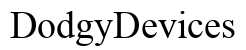Introduction
Turning off and on your phone is one of the simplest yet most effective troubleshooting techniques. Despite its simplicity, many people overlook the significant impact this basic action can have on their device’s performance and longevity. In this blog post, we will delve into the technical processes involved in turning your phone off and on, explore the key benefits, and provide practical tips for effective rebooting. Understanding these aspects will help you maintain your phone in top condition, troubleshoot common issues, and ensure a longer battery life.
Understanding the Basics
To appreciate the importance of turning your phone off and on, it’s essential to understand what exactly happens during this process. Whether you are using an iPhone, an Android device, or another smartphone, the fundamental principles remain similar.
When you turn your phone off, it performs a series of actions. It will close all running applications, save the state of those applications, and then proceed to shut down the operating system. This process ensures that your phone stops consuming power and that no unnecessary tasks are running in the background.
Turning your phone on is equally specific. The device reboots its operating system, initiates the necessary drivers, and loads all system settings. This comprehensive restarting process allows your device to reset any minor software glitches and clear temporary memory. Understanding these basic principles can help you better grasp why and how this process can significantly benefit your device.
The Technical Process of Turning Off Your Phone
When you initiate the action to power down your phone, a sequence of tasks follows. Here’s a technical breakdown of what happens:
- Stopping Applications: Your phone will close open applications, ensuring that state data is saved to prevent data loss.
- Shutting Down Services: The operating system will stop background services, such as location tracking and background app activities.
- Saving Data: User data, system settings, and application states are saved to storage to ensure they are preserved when the device powers back on.
- Power Management: The phone sends a signal to the hardware components to reduce power usage and finally cuts the power supply, bringing the device to a full stop.
Understanding this process is crucial for troubleshooting because it highlights how turning off the phone can address software-related problems by cutting off all processes and services.
The Technical Process of Turning On Your Phone
Turning on your phone involves restarting all the systems and processes that were shut down. Here’s what happens:
- Power Activation: Pressing the power button supplies electric current to the phone’s hardware components.
- Booting Up: The phone’s bootloader, software that runs before the operating system, initializes the hardware and reads the system settings.
- Loading the Kernel: The bootloader loads the kernel, the core part of the operating system, which manages the device’s hardware.
- Starting Services: System services and background tasks restart, followed by user applications and widgets.
- User Interface Launch: Finally, the phone’s home screen appears, indicating that the device is ready for use.
These steps ensure all components and systems are correctly initialized and functioning optimally, providing a fresh start and potentially resolving numerous issues.
Benefits of Turning Your Phone Off and On
Rebooting your phone is more than just a quick fix; it offers numerous benefits. Let’s explore these advantages in detail:
Improved Performance
Rebooting your phone can drastically enhance its performance. Over time, various background processes can accumulate in the device’s memory, leading to slower operation. Turning off your phone allows the memory to clear, effectively eliminating any background processes that may be hogging resources. When powered back on, the device begins operating from a clean slate, ensuring that available memory and processing power are maximized.
Troubleshooting Common Issues
Rebooting is an effective step in troubleshooting everyday problems. Whether your phone is freezing, certain apps are not responding, or you’re experiencing connectivity issues, turning off and on is often the first recommended solution. This process resets the device’s software and hardware interactions, potentially resolving minor software bugs and temporary glitches.
Enhancing Battery Longevity
Regularly rebooting your phone can also help prolong the lifespan of your battery. Over time, battery performance can degrade due to constant power draw from background applications and services. Turning off your phone occasionally allows the battery to rest, preventing it from consistently running on low power and reducing overall wear.

When Should You Turn Your Phone Off and On?
Determining the right times to reboot your phone can make all the difference in maintaining its performance and longevity. Here are some instances when you should consider restarting your device:
- Experiencing Slow Performance: If your phone is sluggish or apps are slow to respond, a reboot can clear memory and free up resources.
- After Installations or Updates: Restarting ensures new applications or system updates integrate correctly without conflicts.
- Battery Issues: If you notice your battery draining faster than usual, a reboot can terminate background tasks reducing power consumption.
Rebooting your phone in these situations can lead to a smoother, more responsive user experience.

Best Practices for Rebooting Effectively
To ensure your phone benefits fully from being turned off and on, follow these best practices:
Regular Maintenance Schedule
Implement a regular reboot schedule. Restarting your phone at least once a week can prevent minor issues from escalating into major problems. Make it a habit to turn off your phone at night or during times when you don’t need it immediately.
Avoiding Common Mistakes
Avoid forcing your phone to turn off unless absolutely necessary, as it can corrupt system files. Always shut down the device using the provided software methods. Additionally, don’t turn your phone off and on repeatedly in a short time span, as this can strain the hardware.
Conclusion
Regularly turning off and on your phone can significantly enhance its performance, resolve common issues, and prolong battery life. By understanding the technical processes involved and adopting best practices, you can ensure your device operates optimally. Don’t underestimate the power of a simple reboot!
Frequently Asked Questions
How often should I turn my phone off and on?
A weekly reboot is generally recommended to maintain optimal performance and address minor issues before they escalate.
Will turning my phone off and on erase my data?
No, rebooting your phone will not erase data. It simply resets the device’s operating processes and clears the temporary memory.
Why doesn’t my phone turn on after rebooting?
This can occur due to several reasons: a drained battery, hardware malfunction, or software issues. Ensure your phone is sufficiently charged and try booting again. If issues persist, consult a professional.